Nginx防CC攻击
什么是CC攻击
CC攻击(Challenge Collapsar)是DDOS(分布式拒绝服务)的一种,也是一种常见的网站攻击方法,攻击者通过代理服务器或者肉鸡向向受害主机不停地发大量数据包,造成对方服务器资源耗尽,一直到宕机崩溃。
limit_req_module
使用nginx提供给我们的limit_req_module模块来限制单个IP的请求次数
Nginx配置
1 | http { |
上面样本的配置是什么意思呢?
- $binary_remote_addr 表示:客户端IP地址
- zone 表示漏桶的名字
- rate 表示nginx处理请求的速度有多快
- burst 表示峰值
- nodelay 表示是否延迟处理请求,还是直接503返回给客户端,如果超出rate设置的情况下。
详细的可以参考官方说明文档:Module ngx_http_limit_req_module
模拟请求
这里我们需要Apache Benchmark这个小工具来生成请求
1 | //1个用户持续100s的时间向服务器发送请求 |
Nginx配置样本一
1 | http { |
ab测试结果如下所示:
| 数据 | 成功的请求数 | 失败的请求数 | 请求时间 | 每秒成功的请求数 |
|---|---|---|---|---|
| 1 | 100 | 19438 | 101.195 | 0.98 |
| 2 | 100 | 17651 | 100.655 | 0.99 |
| 3 | 97 | 25735 | 100.424 | 0.96 |
| 4 | 101 | 26791 | 100.000 | 1.01 |
| 5 | 98 | 19051 | 100.514 | 0.98 |
| 平均 | 99 | 21733.2 | 100.557 | 0.98 |
以上失败的请求在Nginx上生成的错误日志如下显示
1 | 2015/05/09 12:48:57 [error] 6564#0: *2219 limiting requests, excess: 1.273 by zone "one", client: 10.0.2.2, server: example.com, request: "GET / HTTP/1.0", host: "example.com" |
如上ab测试中如果是失败的请求,nginx的limit_req模块会统一返回503给客户端,浏览器上面显示的是这个样子的。
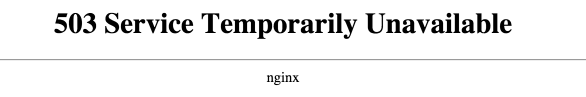
Nginx配置样本二
在配置二里面,我把burst(峰值)提高到了10
1 | http { |
一些测试数据
1 | | 数据 | 成功的请求数 | 失败的请求数 | 请求时间 | 每秒成功的请求数 | |
从数据来看,提高了burst值,明显nginx成功的请求数上去了。
Nginx配置样本三
在样本二的基础上,我们把nodelay去除掉
1 | http { |
测试结果如下
1 | | 数据 | 成功的请求数 | 失败的请求数 | 请求时间 | 每秒成功的请求数 | |
从这里的数据可以看到将nodelay的参数去掉的话,成功的请求数在100左右而失败的请求数变成0了,为什么呢?
- 有nodelay参数的时候,nginx正常是及时处理当前的请求的并响应数据给客户端,但是如果超过limit_req_module的限制,那么会统一返回503给客户端。
- 无nodelay参数的时候,nginx正常是及时处理当前的请求的并响应数据给客户端,但是如果超过limit_req_module的限制,那么会将此此请求缓存「就先这么理解」起来稍后再处理,所以也就不会出现大量的失败请求数了。
nginx lua
这部分的选择就是openresty了,推荐使用VeryNginx,原代码还算简单。目前我自己是在它的基础上自定义了一些功能,对付一些无脑爬虫也够用了。